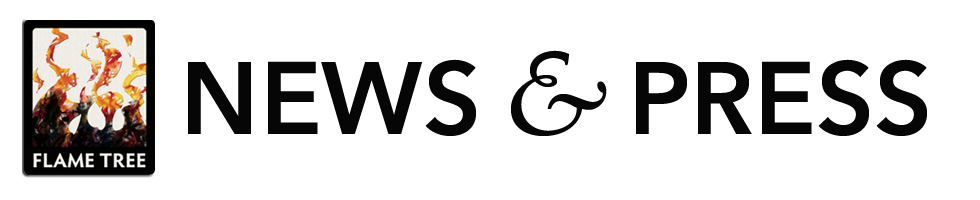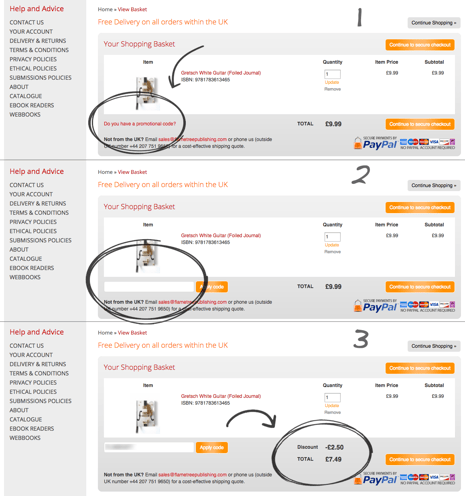Our revamped newsletter went out this week and to celebrate we even included a special discount code!
Just so no one misses out on enabling their discount, we thought we would quickly show you how to apply it when using our website. Below we have some simple instructions and a graphic to help you out.
If you want a discount code but don't have one, you'll have to register for our newsletter by making a purchase on our website (even if it's just a little one). You can do that here: www.flametreepublishing.co
How to Apply Your Discount
- Once you're in the basket click the text 'Do you have a promotional code?'
- That will open up a text box where you enter your discount code. Then just click 'Apply code'
- Voila! Your discount has been applied!
Enjoy! Remember, to get a code all you have to do is register by making a purchase on our website.