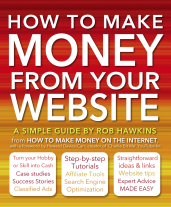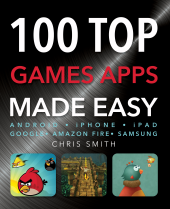Water accounts for about 60 per cent of body weight in adult males and 50–55 per cent in females. Lean muscles and the brain are around 75 per cent water, blood is 81 per cent and even bones are 22 per cent. Water fuels every part of the body and, without sufficient water, things can quickly go wrong.
The Importance of Water
It is almost impossible to overstate the importance of good hydration to a runner, so taking a few minutes to understand a little of the science behind this is highly recommended.
What Does Water Do?
Water serves several key functions in the body:
-
Controls weight; preventing confusion between hunger and thirst.
-
Flushes toxins from the body.
-
Moisturizes the skin and helps maintain elasticity.
-
Helps maintain cushioning and lubrication in the joints.
-
Reduces the risk of kidney and bladder infections.
-
Improves circulation.
-
Regulates body temperature.
Why We Sweat
Unlike other animals, which roll around in mud (pigs) or flap their ears (elephants), humans regulate their body temperature via the sweat mechanism. In hot conditions or during exercise, sweat glands – some 2.6 million in the average adult – produce a fluid that is transported to the surface of the skin, where it evaporates and cools us down.

How Much Do You Sweat?
The amount of sweat produced varies between individuals, and is also dependent on both the duration of exercise and weather conditions. However, as a rough guide, during a moderately fast run on a warm day, a person will sweat in the region of 500–600 ml per hour.
The amount we sweat is directly proportional to the amount of water that should be replaced, so it can be useful to more accurately calculate a ‘sweat rate’. Do so as follows:
-
Make a note of how much water you have consumed (in millilitres).
-
Wipe excess sweat from your skin and weigh yourself again.
-
Sweat loss (in millilitres) = body weight before exercise (in kilograms) – body weight after exercise (kilograms) + water consumed during exercise.
-
Top Tip: For really accurate sweat rates, repeat the sweat test a few times and take an average. It can be useful to know your sweat rate for various weather (temperature).
 Before a Run
Before a Run
Make sure that you are adequately hydrated before any form of exercise – pay particular attention if you are running first thing in the morning, as your body slowly dehydrates overnight. Avoid coffee and alcohol, as both contribute to dehydration, but, equally, avoid excessive water, as this will ‘slosh’ uncomfortably on the run and can lead to frequent toilet breaks.
On the Run
Making a note of your sweat rate, ensure that you are replacing enough fluids on an hourly basis. Drink little and often – sipping regularly from a bottle will encourage the habit of good hydration. If you wait until you feel thirsty, you’ve left it too long.
Post-run
Avoid the temptation to gulp down water after a run, and in particular avoid ice-cold water, as this may cause stomach cramps. Continue to drink regularly through the day and, again, avoid coffee and alcohol.
Salting it Out
Although plain water goes a long way to rehydrating the body, a great deal of salt (a combination that includes sodium, potassium and magnesium rather than the ‘table’ variety) is lost during exercise. It is important, especially on long runs, to replace these as quickly as possible. Most sports drinks include these body salts, but it is also worth using salt-replacement tablets, which can be dissolved in a regular water bottle.
Sports Drinks
Although basic sports and running drinks have been around for half a century, the market has grown beyond all recognition in the last 10 years, despite the fact that they remain a fairly simple mix of carbohydrates (energy from sugars), electrolytes (body salts), water and flavourings.

Which Tonic?
Whatever else a sport drink may offer (an added caffeine kick, for example), there are three basic types:
-
Hypotonic drinks: These can be absorbed much more quickly than plain water because their ratio of carbohydrates and electrolytes is less than the body’s. They do not offer the same energy surge as isotonic or hypertonic drinks, but they do replace fluids quickly and are best suited for use during low-intensity and hot runs.
-
Isotonic drinks: These contain a balance of carbohydrates and electrolytes near-identical to that of the body. They are absorbed at about the same rate as water, but have the advantage of containing sugar-based energy. They work best for higher-intensity workouts, strenuous runs or races, and deliver a greater energy boost.
-
Hypertonic drinks: These are best suited to post-exercise recovery, as they are absorbed relatively slowly but help to replenish energy and replace salts lost through sweating.
Is Caffeine Good for Runners?
Some sports drinks and virtually all ‘energy’ drinks contain caffeine – usually about the same amount found in a single shot of espresso. There is some evidence to suggest that small doses bring benefits such as increased VO2Max (the body’s ability to absorb oxygen) and even lactic threshold (the point at which your muscles tire), but these are short-lived. Caffeine also produces a rush of energy, but this too is short-lived, and too much caffeine can cause a range of less desirable results, including raised blood pressure and upset stomachs.

-
Top Tip: Avoid more than a single cup of coffee before a run, as it can contribute to dehydration. Be aware that tea, even some herbal teas, contains a percentage.
This post is based on an extract from our bestselling book, Running by Justin Bowyer (ISBN: 9780857753892) – where you can find more on the above and further help and advice on running. Have a look on amazon by clicking here.
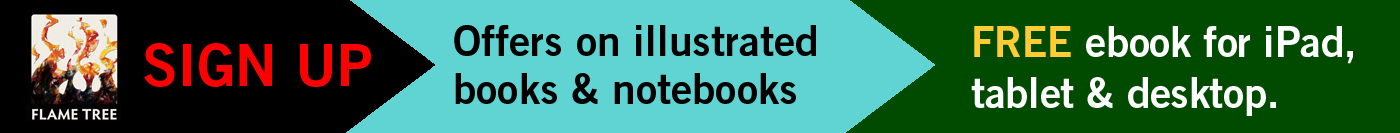
 Safety should be your number-one priority on every run. Running safety is mostly common sense, but even a momentary lapse can spell disaster and taking some simple steps will ensure a safe and happy run.
Safety should be your number-one priority on every run. Running safety is mostly common sense, but even a momentary lapse can spell disaster and taking some simple steps will ensure a safe and happy run.



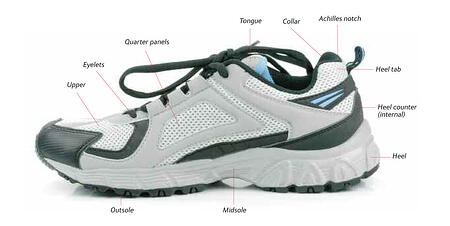
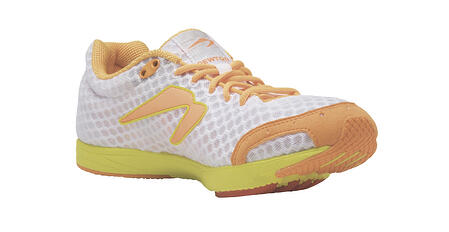



 Chains will wear and ‘stretch’ over time, especially if not lubricated regularly. This can wear down the chainrings and cogsets leading to chain slippage, poor performance and possible accidents. In the next of our series on Cycling
Chains will wear and ‘stretch’ over time, especially if not lubricated regularly. This can wear down the chainrings and cogsets leading to chain slippage, poor performance and possible accidents. In the next of our series on Cycling 


 There's no point cycling somewhere if you can't stop once you've arrived. In these cold winter months it is important to remain vigilant when maintaining your brakes. Follow our expert advice to ensure your brakes are kept in top condition and can be swapped out should you need to change them.
There's no point cycling somewhere if you can't stop once you've arrived. In these cold winter months it is important to remain vigilant when maintaining your brakes. Follow our expert advice to ensure your brakes are kept in top condition and can be swapped out should you need to change them. 


 It's raining, it's pouring, but there are still some cyclists who brave the road. In weather like this, cycling can be fun and blow away your cobwebs. However, it's important to make sure your bike is maintained to the highest possible standard so that you are safe on the roads.
It's raining, it's pouring, but there are still some cyclists who brave the road. In weather like this, cycling can be fun and blow away your cobwebs. However, it's important to make sure your bike is maintained to the highest possible standard so that you are safe on the roads. 


 Whether it's cycling to work or you're out on a bike ride for fun, you've no doubt experienced that feeling of your bike suddenly feeling very bumpy and looked down to see that one of your tyres is flat. You've got a puncture! If you've yet to experience this then you're very lucky, and to be honest it's probably just a matter of time before you do!
Whether it's cycling to work or you're out on a bike ride for fun, you've no doubt experienced that feeling of your bike suddenly feeling very bumpy and looked down to see that one of your tyres is flat. You've got a puncture! If you've yet to experience this then you're very lucky, and to be honest it's probably just a matter of time before you do!


 Over the next few weeks, Expert Advice, Made Easy is going to take a look at some common problems with your bike and show you how you can deal with them with easy to follow step-by-step instructions. Remember, the more you look after your bike and perform small maintenance on it (before and after you use it), the better condition it will stay in, the less punctures you will get, and the less you will end up taking it to the bike repair shop. That will save you time and money!
Over the next few weeks, Expert Advice, Made Easy is going to take a look at some common problems with your bike and show you how you can deal with them with easy to follow step-by-step instructions. Remember, the more you look after your bike and perform small maintenance on it (before and after you use it), the better condition it will stay in, the less punctures you will get, and the less you will end up taking it to the bike repair shop. That will save you time and money!






 Insert your own images: Click on the Insert button near the top of the screen and a list of objects to insert will appear down the left side of the screen. Click on ‘Image’ on the left side of the screen and a File Manager window will appear. Select the images folder on the left, then click on ‘Upload’ to locate and add your own images from your computer. After uploading an image, select it and click on the ‘Use this’ button. You can then close the File Manager and move and resize your image on the web page.
Insert your own images: Click on the Insert button near the top of the screen and a list of objects to insert will appear down the left side of the screen. Click on ‘Image’ on the left side of the screen and a File Manager window will appear. Select the images folder on the left, then click on ‘Upload’ to locate and add your own images from your computer. After uploading an image, select it and click on the ‘Use this’ button. You can then close the File Manager and move and resize your image on the web page.


 Avoiding Fraud Made Easy: Making money and doing business over the internet
Avoiding Fraud Made Easy: Making money and doing business over the internet • False links: Never sign in to a bank, PayPal or other account via a link within an email. This is a common type of scam and often leads to a fake website where your personal details are captured as you log in. Popular scams include security alerts, account suspended notifications and tax refunds.
• False links: Never sign in to a bank, PayPal or other account via a link within an email. This is a common type of scam and often leads to a fake website where your personal details are captured as you log in. Popular scams include security alerts, account suspended notifications and tax refunds. • Data gathering: Some emails contain a program that can retrieve personal data from your computer. The program is often activated upon opening the email message. If an email looks at all suspicious (sent from a non-official email address, too-good-to-be-true promises in subject line, bad grammar etc.) you may be safer deleting it right away. Also a good idea is to always read your email via a web mail service, never via an email program that downloads messages to your computer.
• Data gathering: Some emails contain a program that can retrieve personal data from your computer. The program is often activated upon opening the email message. If an email looks at all suspicious (sent from a non-official email address, too-good-to-be-true promises in subject line, bad grammar etc.) you may be safer deleting it right away. Also a good idea is to always read your email via a web mail service, never via an email program that downloads messages to your computer. Credit and debit card fraud is one of the biggest problems concerning trading on the internet. If you are receiving payments for goods via credit and debit cards, contact the organization managing these payments to find out what you need to do to avoid fraud. Also, find out whether there are any situations where you will lose money regardless of the precautions you take.
Credit and debit card fraud is one of the biggest problems concerning trading on the internet. If you are receiving payments for goods via credit and debit cards, contact the organization managing these payments to find out what you need to do to avoid fraud. Also, find out whether there are any situations where you will lose money regardless of the precautions you take.