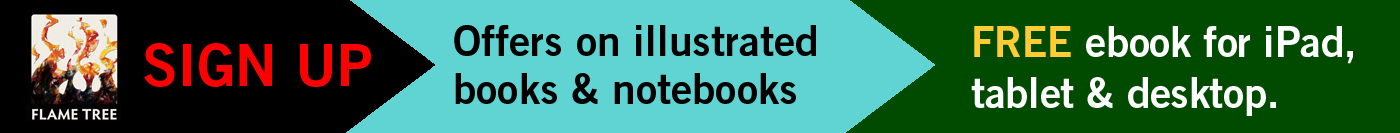Twitter is all about following people, in order to see their thoughts and comments. However, it can be tricky at first to know who to follow and how to find them among such a vast number of Twitter users. Let our expert advice made easy help guide you through the intricacies of following and stopping the things that might be preventing others following you.
Twitter is all about following people, in order to see their thoughts and comments. However, it can be tricky at first to know who to follow and how to find them among such a vast number of Twitter users. Let our expert advice made easy help guide you through the intricacies of following and stopping the things that might be preventing others following you.
Following
In order to see what other people are saying, you need to follow them. Additionally, following people means that you can interact with them in several ways.
-
Twitter feed: The tweets of people you follow appear in your Twitter feed.
-
Updates: Whenever somebody you follow ‘favorites’ a tweet, follows somebody else or sends a retweet, you can see it in the Activity section of your # Discover page.
-
Direct messages: When you follow somebody, you will be able to receive direct messages from them.
-
Visibility: Other people will be able to see the people you are following in both your profile and the profiles of the people you are following.
-
Notification: Twitter will notify a person when you start following them.

You can look at lists of your Twitter followers and check whether you are following them back.
Finding People to Follow
One of the most daunting aspects of Twitter for beginners is working out who to follow. The Twitterverse is vast, with millions of users online, and you cannot follow them all, so how do you find people with similar interests or even those you already know?

The simplest way to search for people to follow on Twitter is to type their name in the search box.
Name Searches
The simplest way to find people on Twitter is to look for their name in the search box. If you know somebody’s Twitter handle, you can search for it using the @ symbol; otherwise, you can also search for people by their real names. When you start typing, Twitter will give you suggestions based on the most popular people.
Finding Friends and Contacts
One useful function that Twitter provides for its users is the ability to search through email contacts to find existing friends and family members who may be on the platform. In order for Twitter to find people you know, you will have to allow access to your email accounts, which you can grant in the Find friends menu on the # Discover page.
Twitter Suggestions
Twitter does suggest people you may want to consider following; this is based on who you are currently following, who those people are following, common subjects you tweet about and the most popular accounts on Twitter. To view Twitter suggestions, just do the following:
-
Go to the # Discover page and click on Who to follow.
-
Scroll down the list of suggestions.
-
Click Follow when you come across any user who you find interesting.

Visit the Who to follow page to discover suggestions for new people you could start following.
Following Followers
One of the simplest ways of finding people to follow is by searching through the followers of people you are already following. This is often a good way of finding like-minded individuals with similar interests. In order to do this, simply click on the person’s name in your Twitter feed and then select Followers to bring up a list of all the people who are following them.

Searching through a follower’s followers is a good way to find individuals with similar interests.
How Many People to Follow
Twitter monitors people who follow other users aggressively in a bid to then be followed. In addition, it monitors those people who follow and then quickly unfollow afterwards. In order to prevent this kind of aggressive following, Twitter imposes certain restrictions or limits, which apply after an individual has followed more than 2,000 users. Follow limits are different for each account and are based on the user’s ratio of followers to following.
Following Statistics
You can keep track of the number of people you are following on your homepage. Just above the compose box, you will see the number of people you are following, as well as how many people are following you. Simply click this number to view a list of all the people.
Protected Accounts
Not all users can be followed by simply clicking the Follow button, as some people have protected their tweets (for more information on this, see Chapter Two). You can only follow these people with their approval. This means that when you click Follow, that person will be notified of your request and will approve or decline it.
Accounts to Avoid
There are certain accounts on Twitter that it is best to avoid:
-
Spammers: Because of its reach, spammers use Twitter for aggressive marketing practices. Make sure that you read the sort of content people are tweeting about before you follow them.
-
Fraudsters: Beware of people who just tweet links without any accompanying text, or those who suggest that there is a photograph or article about somebody on an external website.
-
Loquacious twitterers: While harmless enough, some people are addicted to Twitter and tweet far too much, filling your Twitter feed with boring observations and comments.
-
Hot Tip: Before you follow someone, have a look at his or her activity and recent tweets. Anybody who sends more than 100 messages a day is either going to be a spammer or has far too much time on their hands to have anything of interest to say.
Unfollowing
If some of the people you follow are not providing any useful content for you, you can stop following their accounts at any time. This will remove those people’s tweets from your Twitter feed. While Twitter notifies a user when you follow them, it does not let people know when you unfollow them, so do not be afraid of negative reactions.
-
Go into the list of people you are following and find the account you want to unfollow.
-
Hover the mouse over the Following button. It should change to red and say Unfollow.
-
Click to unfollow. Alternatively, you can click the Unfollow button on a user’s profile page.
Following Tools
While Twitter does provide you with many tools to find followers and monitor the activity of those you are following, there are services you can use to make these tasks much easier.
Justunfollow.com
This convenient service lets you know when any follower unfollows you; it also tells you who recently followed you, monitors the activity of people you follow, such as how often they tweet, and places people on a white or black list.
Twitterlocal.net
This is a great tool for finding who is on Twitter in your area. TwitterLocal lets you search for people who live within 40 miles of your home, thus making it a useful tool if you are using Twitter to meet new people locally.

Twitterpacks.pbworks.com
TwitterPacks lets you arrange Twitter users into groups based on interests and favourite topics, which makes it a really useful service for finding like-minded people.
Being Followed
As there is little point in tweeting if nobody sees what you say, gaining followers is the goal for most Twitter users. The more people who follow you, the larger your audience, but getting followers is no easy task.
Tracking Your Followers
You can see how many people are following you on your homepage. The number of followers you have is listed next to how many people you are following, above the compose box. Your profile page also shows how many followers you have, and this information is available to anybody who clicks on your profile.
By default, Twitter will send you an email every time you have a new follower. However, you can turn off this notification if you so wish, via the settings menu.
Building up a Following
By far the hardest aspect of being on Twitter is building up a following. Your followers are your audience, so the more people you have following you, the more people will read your tweets. Some individuals employ all sorts of tactics to get others to follow them, but there is no easy way of building up a following other than ensuring that you are engaging positively with the Twitter community and sending out regular tweets.
-
Hot Tip: Some people request follows by replying to a tweet or mentioning somebody and asking them directly for it. This can sound a bit needy and is not the best way of getting followers.
Writing Quality Tweets
Just as with any form of blogging, by far the best way of building up a platform on Twitter is to make sure that you are putting out content that people will want to read. The higher the quality of your tweets, the more likely it will be that they are going to be retweeted, thus helping you to attract more followers.
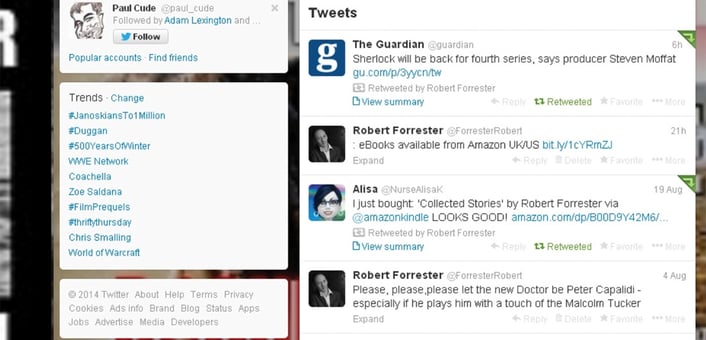
The best way to build a following on Twitter is to engage with the community by sending out regular tweets.
Engaging With Others
One of the simplest ways of engaging with the Twitter community is to follow other people. Quite often, when you follow people, they will follow you back. However, unless you are putting out good-quality information, it is likely that they will eventually unfollow you.
Replies, Mentions and Retweets
Another way of engaging with the Twitter community is to reply directly to what people have tweeted, and add your own comments and opinions to what they have said. You can also mention people and retweet some of their content. If you interact and engage with people, they will be more likely to want to follow you.
Follower Number
Some people only follow individuals who have a certain number of followers. This can of course be a Catch 22 situation: how do you get followers if people will not follow you? For this reason, many people find that their follow numbers build up slowly until they reach a certain level and then increase dramatically.
Why Aren’t People Following Me?
Despite engaging positively with the Twitter community, some people find that they still cannot build up much of a following. Often, this is because there is something putting people off.
Profile
Your profile can make a big difference when it comes to whether somebody will follow you or not.
-
Biography: Make sure that you explain who you are and what interests you. Try to avoid making overt political, religious or controversial statements, as this will certainly put some people off.
-
Photo: People like to put a face to a name; therefore, having the default egg image instead of a profile picture will certainly discourage people from wanting to follow you.
Blocking Followers
If you do not want to be followed by somebody, or want to stop an existing follower from following you, you can block their account. Once blocked, a user will no longer be able to do certain things.
-
Follow you: They will no longer see your tweets in their Twitter feed.
-
Lists: A blocked user cannot add you to any lists.
-
Reply or mention: While they can still mention you in a tweet, you will no longer see it on your Mentions page.
Please note that unless you protect your tweets, they will still be available for anybody to see on your profile page, even non-account holders – and even if you have blocked a user.
Blocking a User
This is what you need to do in order to block somebody from following you:
-
Click the Twitter handle of the person you want to block.
-
Click the Settings icon (gear wheel) next to the Following button.
-
Select ‘Block @username’ from the drop-down menu.
-
You can unblock a user by selecting Unblock from the same menu.
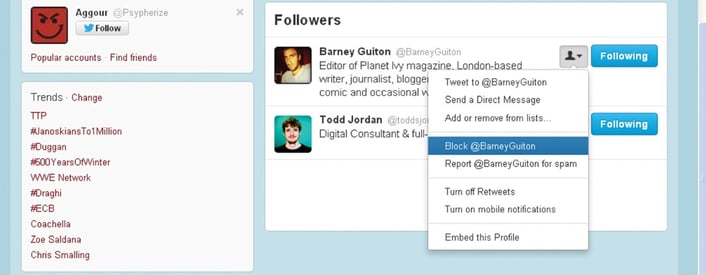
Select the ‘Block’ option in the scroll-down menu to prevent somebody from following you.
Reporting Followers
Sometimes, people post content on Twitter that you may think is inappropriate. Twitter has a facility for you to report all sorts of content. You can report any user for sending spam or pornographic images by clicking the Settings icon in their profile and using the report function in the drop-down menu.
For other violations of Twitter’s terms of service, fill in the appropriate form at https://support.twitter.com/forms
Approving Followers
If you do not want just anybody following you, you can choose to protect your tweets. This means that you will have to approve any requests to follow you. However, you may find that few people will want to follow you if your messages are protected (more information on how to protect your tweets is covered in another blog on 'Composing an Effective Tweet').
-
Hot Tip: Avoid third-party applications that promise to get you followers. These are against Twitter’s terms of service and can result in your account being suspended.
Links
-
Check out 5 Twitter secrets to becoming highly visible in your niche here.
-
Are you guilty of these 10 reasons you may not be followed back?
-
Lets finish on a big one, for 99 'essential' twitter tools click here.