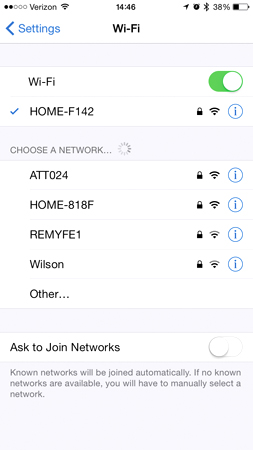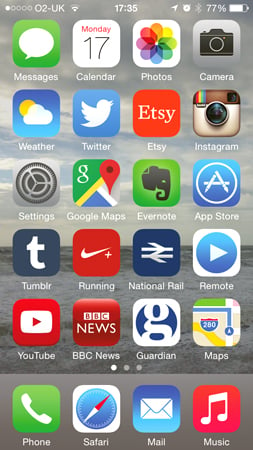iPhones are amazing. They can do so many things, but when it really comes down to it they are still phones. That means that one of the most essential things you should be able to do is make calls, right? Making calls and sorting contacts isn't rocket science, but on a phone packed with so many other features it might not be immediately clear to the new user. Read on for a quick slice of expert advice and master your contacts in no time.
Cooking & Lifestyle Blog
Topics: technology, Apple IOS, iPhone, computing and apps
Topics: technology, Apple IOS, iPhone, computing and apps
In part two of our iOS Basics series of blogs, we're going to look at browsing the internet. However, before you can do that you have to establish a connection. This is also vital if you plan on sending emails, downloading apps or streaming music and video.
Topics: technology, Apple IOS, expert advice made easy, computing and apps, Everyday Guides
Today's blog is for anyone who was lucky enough to recieve new tech over the Christmas break but isn't quite sure where to start. In the first part of a new series on our blog, we'll go over some of the essential tips and tricks that will help you get to grips with your new Apple device. Today we look at the iOS homescreen on the iPhone and what you can do to make it as functional for your personal use as possible.
Topics: technology, Apple IOS, expert advice made easy, computing and apps, Everyday Guides